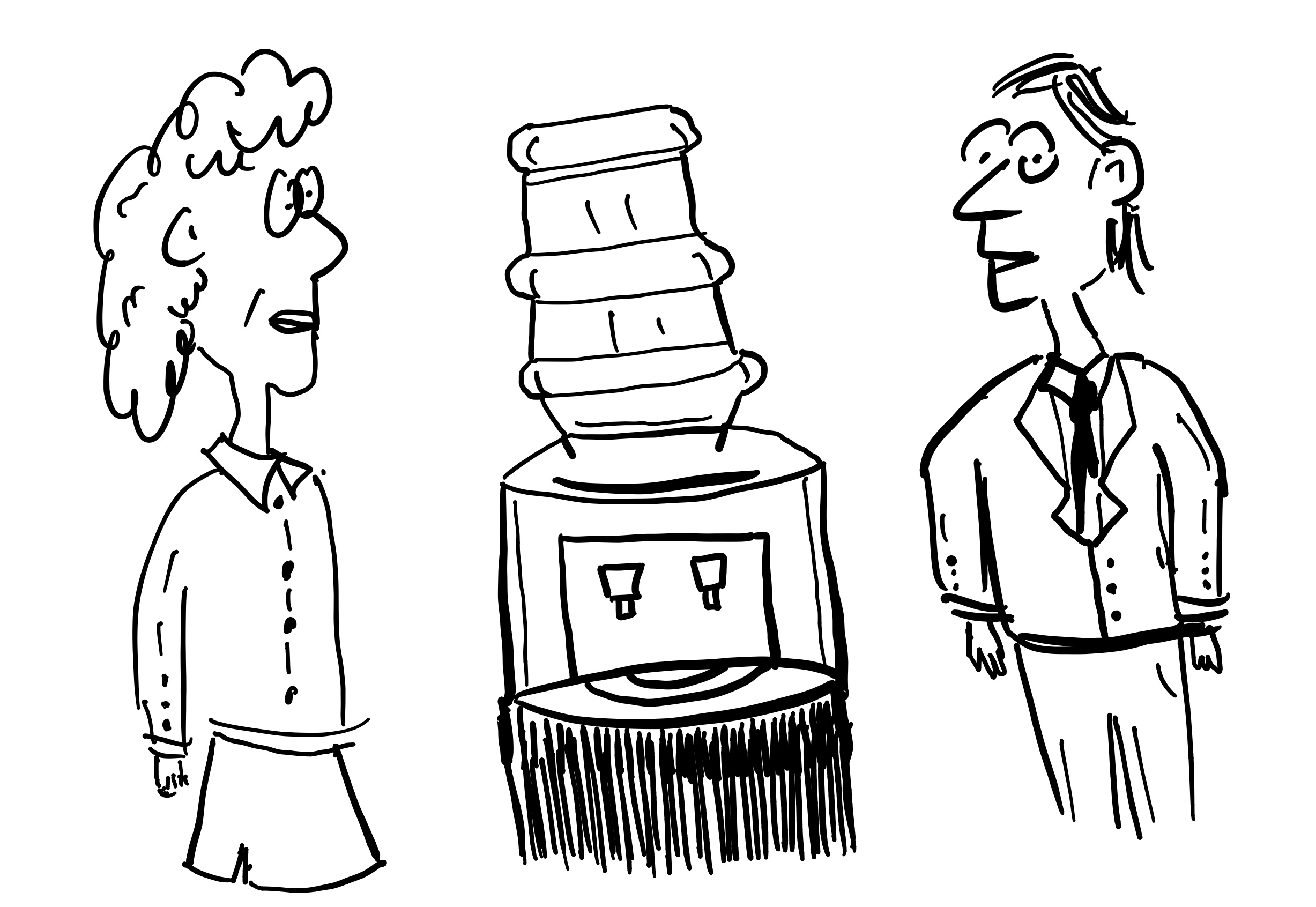
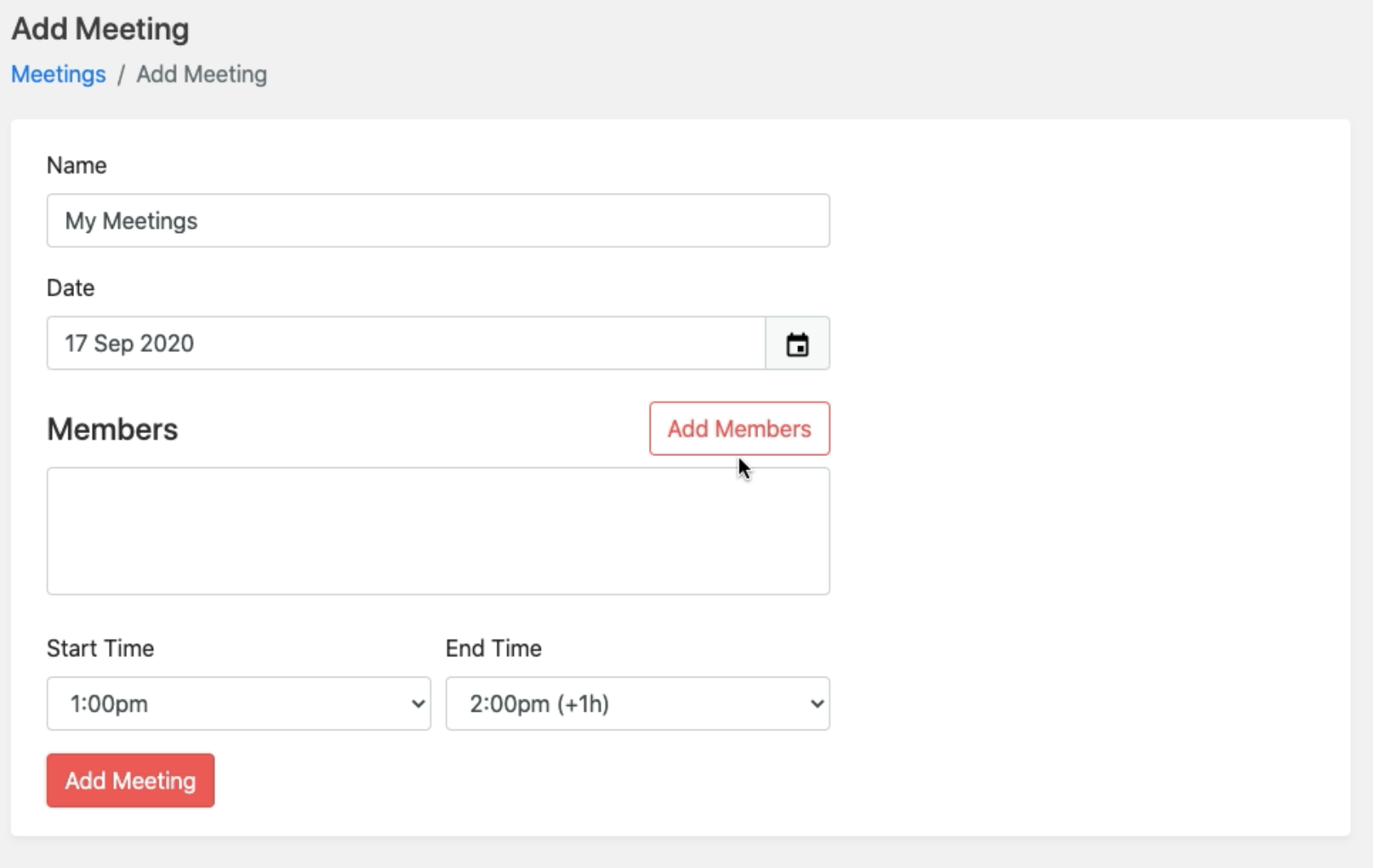
As we approach our second wave during this pandemic we have all experienced a culture of video meetings. We’ve all heard of BlueJeans, Zoom, WebEx, Google Meet, Skype, Microsoft Teams, Ring Central the list goes on. The question is once you finished a meeting what happens?
On Google meet you simply go back to your Gmail or your chat. With Microsoft Teams similarly once you finished your video call you can conduct messaging. If you’re not on either of these ecosystems then there is no easy way of messaging between meetings. Also if you have two organisations one on Microsoft and the other on Google they are incompatible and messaging between the two companies is impossible.
This is where the opportunity for a video meeting experience with the addition of messaging comes in. Zoom was successful because they were neither Google nor Microsoft. Zoom filled the business communication gap which Google and Microsoft didn’t see.
The opportunity is when you finish a Zoom call where do you go? The answer is back to your Google Mail or to your Outlook inbox. Watch and Learn fundamentally changes that experience.
Watch and Learn allows you to do scheduled or unschedule video meetings with calendar integration. You can schedule a video conference call and invite people via your calendar or simply click to call. One-to-one and want to many video calls are supported. Watch and Learn has companion mobile apps for both iOS and Android.
The point of Watch and Learn is not just to become another video meeting platform. We are actually focused on what happens between the meetings where the work happens. For this, we have a suite of features that aim to benefit asynchronous communication moving beyond email.
Without question, email is the most popular asynchronous communication method. The problem is it lacks empathy and it’s not visual. Watch and Learn allows users to be more empathetic. You can quickly create and share screencasts and post these to shared groups, public timelines or private chat. How often have you been talking to someone painting a picture being unable to see a particular reality? Too often we are doing work blindly. A picture is 1000 words and the joy of creating a screencast and sharing this leads to a higher level of communication between meetings.
Now a screencast isn’t always necessary and uses can choose to do a video message of themselves or to post a voice note. All of this leads to a richer form of communication recreating what we call the water cooler conversation. People are struggling to meet in the office over lunch and are no longer bumping into each other in the corridors.
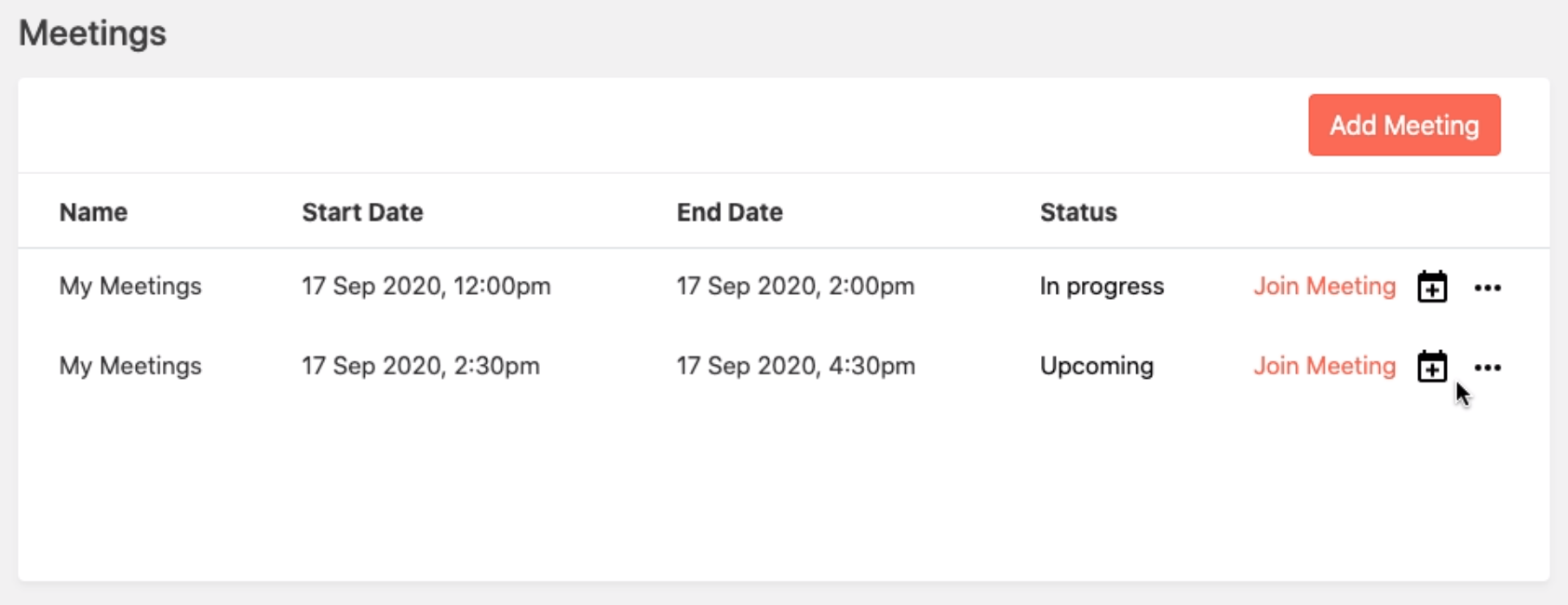
Watch and Learn supports video meetings but our vision is to make communication better between meetings. Most video meeting software that you use does not support asynchronous communication between companies. What I mean is you can’t easily message people between separate organisations. Having a platform that allows you to bridge this gap with both video meetings and messaging solves a problem.
With offices closed ringing up a switch line and asking to speak to someone is becoming a thankless task. The new way to conduct business is jumping on a video call. Watch and Learn allows you to conduct high-quality video calls with no software to install. More importantly, it allows you to keep in touch with key customers both internally and externally through the use of video messaging. Scheduling meetings is useful, but not all meetings need to be scheduled. Sometimes having a quick 5-minute video call or sending a video message is a way to recreate those chance meetings which use to happen in the office.
Watch and Learn is a new video communication platform providing both synchronous and asynchronous videos all in one platform. Nobody else offers this.
Schedule a Video Meeting with Watch and Learn