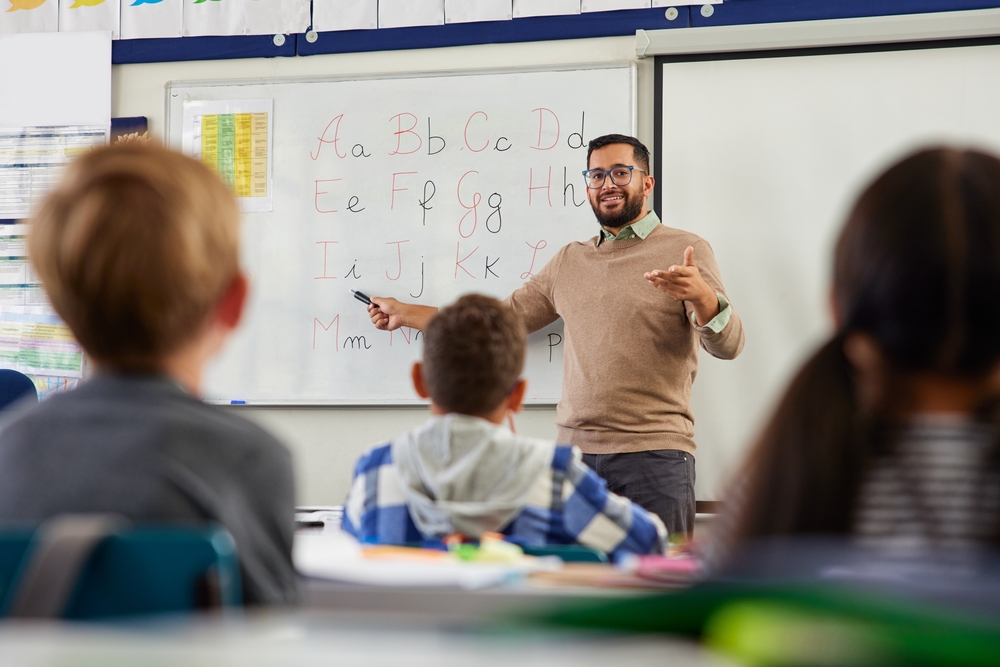
School Improvement Uncovering Control and Best Practices
In the education sector, much like any other, we’re constantly seeking the tipping point—the small adjustments that lead to significant changes. But when it comes to school improvement, the complexity often leaves us asking: who’s in control? Is it the local authority, the Multi-Academy Trust (MAT), or the school itself? And what does “good” actually look like?
Power Dynamics: Who Controls School Improvement?
To truly grasp school improvement, we must first understand who holds the power. Depending on the educational system in a given area, responsibility may lie in different hands.
1. Local Authorities: Traditionally, local authorities have been the guardians of school standards. They offer oversight, support, and sometimes, pressure to improve. However, with the growth of academies and free schools, which operate with greater independence, their influence has diminished in recent years.
2. Multi-Academy Trusts (MATs): MATs are becoming key players in school improvement. Managing a group of schools under a shared vision and consistent standards, they drive progress through pooled resources, centralised training, and common expectations across their schools.
3. Individual Schools: Especially in the case of academies, individual schools often enjoy significant autonomy. They set their own improvement agendas, relying on internal leadership and, where needed, external support. However, with autonomy comes the challenge of self-regulation—schools must be proactive in monitoring their progress and impact.
What Does “Good” Look Like?
When we discuss “good” in the context of school improvement, it’s vital to see it not as a fixed state but as a process. It’s a culture of continuous improvement, where data-driven decision-making, reflective practice, and collaborative learning take centre stage.
1. Data-Driven Decisions: Successful schools use data not as a stick to beat staff with, but as a growth tool. They track trends, diagnose problems, and measure progress in a transparent, actionable way. It’s not about chasing numbers, but understanding what those numbers represent—whether it’s pupil achievement, staff performance, or engagement levels.
2. Reflective Practice: The best schools foster a culture where both teachers and leaders reflect continuously on their practice. This means learning from mistakes, sharing successes, and critically analysing teaching methods. Reflection is a collective effort, where insights are shared and acted upon.
3. Collaborative Learning: Improvement doesn’t happen in isolation. Schools that thrive are those that embrace collective learning, be it through professional learning communities (PLCs), peer observations, or partnerships with other schools. The key is creating a supportive environment where staff feel encouraged to innovate and improve their practice.
How Watch and Learn Can Be a Catalyst
Introducing Watch and Learn —a platform designed to harness the power of collaborative learning and reflection. In a world where time is precious and professional development often feels disconnected from the reality of the classroom, WatchandLearn.io offers a practical, transformative solution.
Picture a teacher struggling with classroom management. Instead of waiting for the next training day or hoping for a peer observation, they can tap into a library of video content showcasing strategies in action. Even better, they can engage with fellow educators, sharing feedback and insights in real-time. This immediate, targeted support can be the difference between a teacher feeling lost and one feeling empowered.
Watch and Learn also facilitates the reflective practice that’s so often spoken about but rarely fully realised. Teachers can record their lessons, review them, and share with colleagues for constructive feedback. It provides a safe space for experimentation, for trying out new methods and refining existing ones.
For MATs and local authorities, the platform offers a way to standardise training and support across multiple schools. It ensures that every teacher, regardless of experience, has access to the same high-quality professional development. And in an age of shrinking budgets, it’s a cost-effective means of driving improvement at scale.
Collaboration: The Tipping Point in School Improvement
Ultimately, the tipping point in school improvement isn’t a single innovation or new policy. It’s the moment when schools, MATs, and local authorities recognise that improvement is a collective effort. It’s about breaking down silos, embracing data, and fostering a culture of reflective practice.
Platforms like Watch and Learn aren’t just tools; they are catalysts for this change. They empower educators to learn from one another, reflect on their practice, and drive the kind of sustained improvement that makes a real difference. In the ever-evolving landscape of school improvement, this collaborative approach is what will ultimately tip the balance towards success.
10 Practical Ways to Get Started with Watch and Learn: Features, Problems Solved, and Teacher CPD Activities
1. Watch Educational Videos
Feature: Video Library
Problem Solved: Teachers often lack time or opportunities for hands-on professional development.
Activity: Browse the extensive library of instructional videos, which cover everything from classroom management to subject-specific teaching strategies. This helps teachers observe best practices without needing in-person observations. It’s especially useful for CPD sessions where teachers can watch, discuss, and reflect on different teaching methods.
2. Upload Your Own Lessons for Review
Feature: Lesson Recording and Uploading
Problem Solved: It’s difficult for teachers to get feedback on their own teaching, especially when peer observations aren’t always feasible.
Activity: Record a lesson using your device, upload it to the platform, and invite peers to review it. This feature allows for peer feedback, enabling teachers to reflect on their teaching styles and identify areas for improvement, all within a supportive environment.
3. Real-Time Collaboration and Feedback
Feature: Live Feedback
Problem Solved: Immediate feedback is rare, and teachers often have to wait for formal observations to learn how they’re doing.
Activity: During CPD or peer group sessions, teachers can share lesson recordings and receive live feedback from colleagues. This instant feedback loop fosters a more dynamic learning environment and quicker implementation of new strategies.
4. Peer Observation Without Scheduling Hassles
Feature: Virtual Peer Observation
Problem Solved: Coordinating in-person peer observations can be challenging due to time constraints and scheduling conflicts.
Activity: Watch pre-recorded lessons from peers, either individually or in group CPD sessions. This flexibility makes it easier to observe a variety of teaching styles and gather ideas without disrupting busy teaching schedules.
5. Build a Personalised Learning Path
Feature: Custom Playlists
Problem Solved: Generic training sessions may not always address individual teachers’ specific needs.
Activity: Create a personalised playlist of videos and content relevant to your specific development goals. This allows teachers to focus on areas they want to improve, making CPD more targeted and effective.
6. Share Best Practices Across Schools
Feature: Group Sharing and Collaboration
Problem Solved: Sharing best practices between schools within a Multi-Academy Trust or across a local authority can be limited by geographic distance.
Activity: Create groups for teachers across different schools, where they can share resources, videos, and reflections. This fosters a collaborative culture where teachers exchange ideas and improve teaching across schools, making CPD more interconnected.
7. Data-Driven Reflection and Improvement
Feature: Analytics and Reports
Problem Solved: Teachers often find it hard to gauge the impact of their professional development efforts.
Activity: Use the analytics feature to track your progress, identifying which areas have improved after using the platform. This data-driven approach enables teachers to make informed decisions about their CPD journey.
8. Interactive Discussion Boards for Peer Learning
Feature: Discussion Forums
Problem Solved: Teachers may not have enough time to engage in deep discussions during busy school days.
Activity: Participate in forums where teachers can post questions, share experiences, and exchange tips. This online peer interaction provides ongoing support between formal CPD sessions and fosters a continuous learning community.
9. Establishing Professional Learning Communities (PLCs)
Feature: Group Spaces for Professional Learning Communities
Problem Solved: Creating and maintaining effective PLCs can be challenging due to time and organisational barriers.
Activity: Set up a group for your PLC where members can share videos, reflections, and resources. This ensures that PLC meetings are more productive, with members preparing in advance and coming together to discuss what they’ve learned.
10. Access Subject-Specific Training Materials
Feature: Topic-Specific Video Playlists
Problem Solved: General CPD sessions may not always focus on specific subjects that individual teachers need.
Activity: Explore the subject-specific playlists that offer focused CPD tailored to individual teaching subjects like maths, science, or English. Teachers can engage with materials directly relevant to their areas, boosting the effectiveness of their professional development.
By engaging with these features, teachers can make their CPD more dynamic, collaborative, and tailored to their individual needs. Watch and Learn empowers teachers to reflect on their practice, engage in peer-led learning, and access practical solutions to everyday classroom challenges.