
How Sean Gilligan the Founder and CEO of Webanywhere uses Watch and Learn
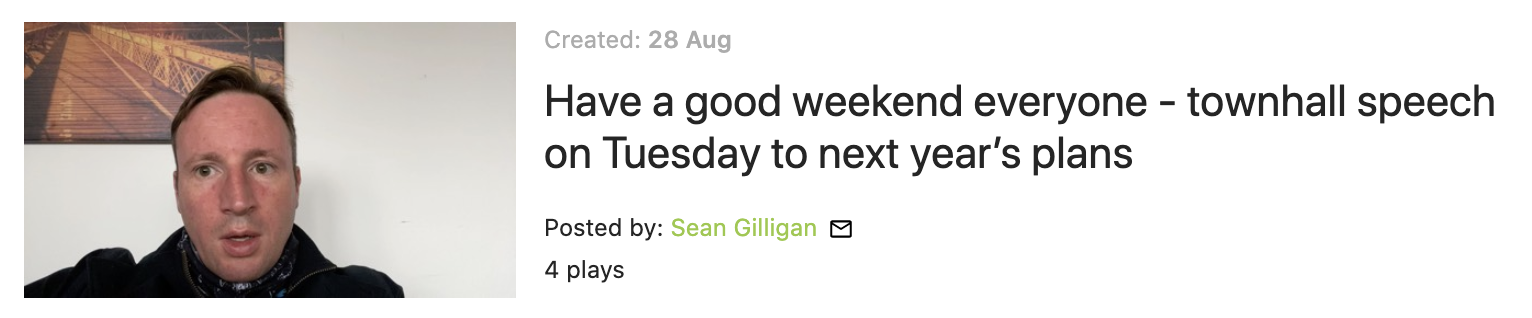
Townhall speeches
Once a month we get the team together to go through our latest progress. We talk about customer success and how we are tracking against our targets. Around about 100 people attend the video call which usually lasts around 30 to 40 minutes. It’s a time to take stock, celebrate success and tell stories. If there are particular issues stopping success we discuss these in the meeting and ask for feedback. At the end of the meeting traditionally we have different members of the team praise another person. This brings about great energy and means that the meeting finishes on a high. Before the current crisis, these meetings were often done in the office. We now conduct these on Watch and Learn.
Check ins and debriefs
The lowest value meeting held in diaries are progress status update meetings. The way that the managers and the knowledge workers in our business manage their time is quite different. Managers tend to be going from one meeting to the next in either half an hour or one-hour slots. This rhythm of meetings can often interrupt the flow of work being done. Knowledge workers on the other hand want long periods of uninterrupted work perhaps in two hour or half-day slots. To avoid unnecessary morning meetings we have converted these to asynchronous stand-ups. Working in an agile way we ask questions such as what is going well, what isn’t going well and what do you need to do differently. We also discuss the key metrics and progress made towards these. Going asynchronous benefits knowledge workers who need long sprints of uninterrupted work. Managers still get their updates and can bubble up and escalate on video calls if they feel necessary. To avoid unnecessary meetings instead of managers sending out a scheduled meeting link they send out a link in a private group to a video or voice note for further discussion. Changing this one thing reduces the number of meetings you need on a weekly basis.
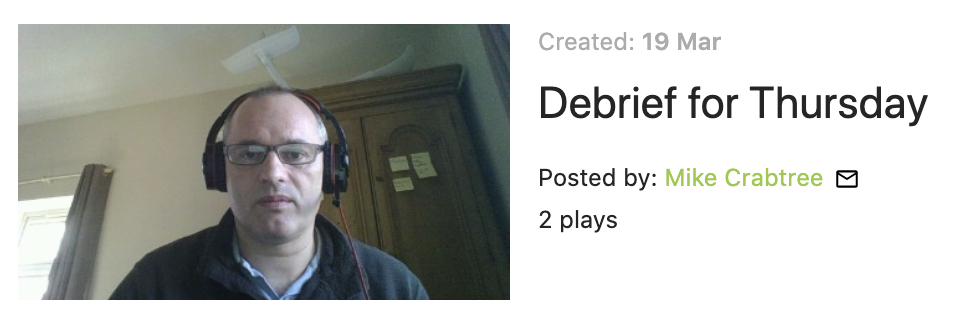
Staff handovers
We all worry as leaders about the single points of failure. Whilst we all endeavour to ensure we have no single point of failure in the business sometimes circumstances leads to a lack of knowledge in the business. This lack of knowledge could be skills-based or indeed a lack of understanding about a particular customer. All staff handovers are conducted using screencasts. This is useful when people go on holiday or for those times when people leave the business for pastures new. Traditional spreadsheets with prioritised tasks and statuses are created. The only difference is instead of the collaborative document being shared this is done alongside a screencast. The screencast includes useful commentary for better understanding of tasks delegated. Staff handovers are best done in person but when this is not possible a screencast is a good second choice.
Hiring talent
During the current pandemic hiring new staff is challenging. Public health and safety guidelines mean lots of candidates and indeed managers are not comfortable meeting face-to-face. Once we have posted our job adverts we ask candidates to send us a short private video introduction regarding their skills and experiences. These videos are then reviewed on a weekly basis by the management team’s hiring committee. Once a candidate has been selected for the next round of interviews we conduct a video call with two managers present. Following the first round interview, we set a task for the candidate to conduct a second-round interview presentation. Sometimes the second round presentation is done with a screencast which is discussed in the interview. In this instance, the candidate will pre-record a presentation which will be watched before the actual interview. The interview time is then spent on the high-value questions around the presentation.
Hiring with video messages and video calls has allowed us to keep the momentum up on our hiring process. It’s helped us increase the speed of recruitment and the quality of hires. Candidates’ times to competency are also helped with onboarding video libraries. We have libraries of screencasts and videos from things such as policy and procedure to how to use our CRM system and other internal tools. The use of video throughout the recruitment process has made it a more enjoyable and personable experience for all involved.
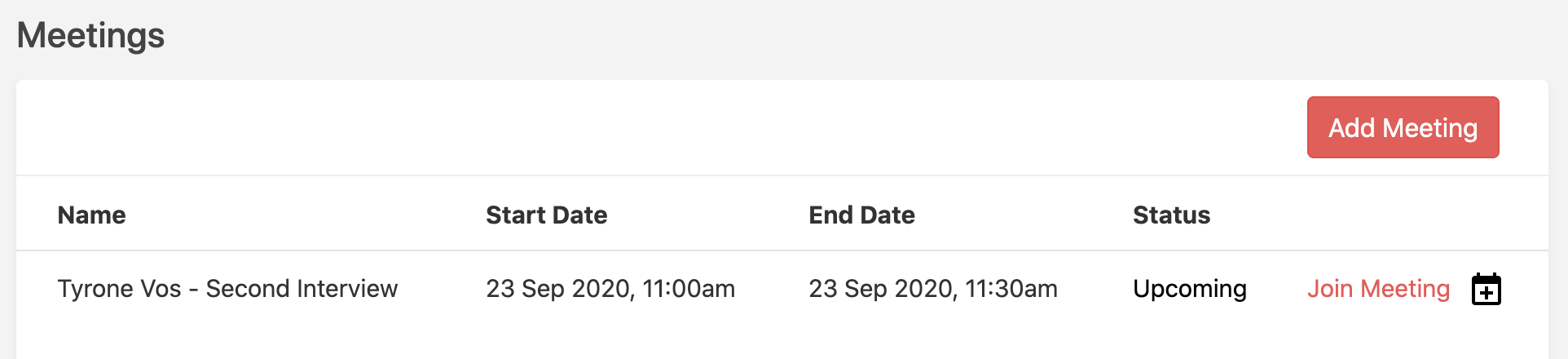
Introducing new hires
In a screen-based world where we are far apart bringing on a new hire can be tricky. We use a combination of video messages and video calls to make sure that the new starter feels a sense of belonging. You can’t beat face-to-face interactions and we have organised staff away days such as walks to bring about team spirit. Getting to the great outdoors isn’t always possible with all our staff given the international nature of our business. Introducing new members of staff by video to the wider organisation has been useful for new hires to understand the mission and vision of our business and what part they play.
Management reporting
Before using Watch and Learn we used to submit weekly reports by 12 noon on Friday for discussion and presentation on Monday’s management meetings. The experience had its benefits because it forced a cadence for middle management and accountability. The problem was that people’s presentations would go on for a good 15 or 20 minutes and so there was little time then for the back-and-forth discussions.
Nowadays we still submit the management report by 12 noon on Friday but this time we do it as a screencast. Managers produce slide decks and create a video talking through each document. These reports are played before the meeting by all managers. Managers can ask questions with voice notes or make comments before the meeting. The actual management meeting then leads to a more interactive discussion. It’s more enjoyable all round and saves lots of time.
Ideas
For whatever reason, I tend to get my best idea first thing in the morning once I’ve got out of the shower. In order to capture the idea, I do one of two things I either record a voice note on Watch and Learn or I type it into my Apple notes app. On reflection adding a voice note and sharing this in the group is much better. This is because the idea is immediately shared with other people and importantly the idea is felt through the tone of the voice. There are times when it’s not appropriate to share your idea. Every other time a voice note in a group is a great way to express your thoughts.
Spotting problems
One of the hardest things to do in business is to identify a problem. Many businesses struggle because they simply don’t know a problem exists. Even with strong quality assurance processes and endless amounts of testing mistakes can still happen. It could be a typo on the website or it might be something wrong with a PDF document. Whenever myself or other members of staff spot these slippages a screencast is created and shared with the appropriate person. Before we used screencasts, we used to write long chains of emails trying to describe the problem. Each day I listen to all my staff to see how their day has gone. When problems occur myself and the management team provide support. By listening to debriefs daily either as video or voice messages we can catch the bad news early and improve the business.
Having difficult conversations
Now, this issue in a remote-first world is a tricky one to resolve. I believe that to have a difficult conversation this should be done in person with a cup of tea or coffee. In a remote-first world I still don’t know the answer to this one but here are some suggestions. When you’re having a difficult conversation it’s much better to ask open-ended questions than to come out with statements. It’s better for the person to identify there is a problem themselves then a manager to tell them.
For example, if you have an issue with the quality of somebody’s work it’s better to ask open-ended questions than state the exact problem. The person self-identifying the issue will save time in the long run. For example, you could ask a member of staff to create a screencast of their latest work suggesting areas for improvement. If a member of staff doesn’t spot the issue you need to ask further questions.
Eventually, you do need to be candid and get to the point. Bad news should be delivered early and so don’t put off those difficult conversations. Confront the conversations head-on and address those expectation gaps. In these instances, a video call is probably better than a video message.
Coaching
I do a lot of reading. I share interesting articles by attaching links to voice notes. If I spot an interesting website I will create a screencast with a link back to the website describing why I feel it is interesting. I listen to business podcasts all of the time. Sometimes I will create an executive summary of a book or a podcast to disseminate the information to other members of staff. The summary of a book or podcast is usually a slide deck with a screencast. The best way to learn is to teach and I create libraries of my learnings. These can be used for new members of staff or to refresh the thinking of teams. I have my own Sean Gilligan podcast which staff listen to. In addition, my LinkedIn Live daily show called SeanInTheShed encourages staff to learn from interesting stories. I hope people engage with these different resources and act upon their learnings.
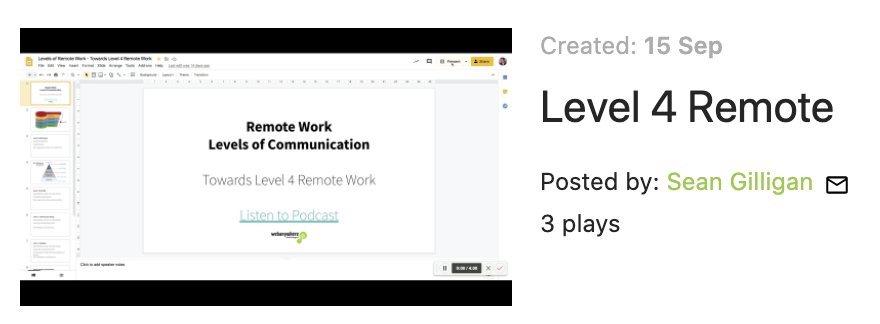
Asynchronous meetings
When our senior management team doesn’t have time in our schedule to have a meeting. Perhaps diaries do not align; we instead conduct a meeting asynchronously. The theme is set perhaps with a screencast and then voice note comments are posted. By the end of the discussion, we have clear actions and decisions made. All the meeting minutes are automatically created because the voice notes are transcribed. If we ever need to go back to review historic decisions nothing is lost. Quite often discussions start and end outside work. It’s often more convenient to conduct a meeting this way.
Giving praise
We all want to know that we are doing a good job. That sense of appreciation is a great motivator. Some managers only praise when exceptional results are delivered. We try at Webanywhere to praise on the journey to success. It’s about the journey, not the destination. Giving out praise is one of the most engaging ways to use Watch and Learn. When I praise a member of staff I love watching how many people have listened to the message. It’s also good to see how many staff reply to well-done messages with their own songs of praise.
People want worthwhile work, they want to work in the way they choose and praise along the way. Handwritten thank you messages are still as good as any technological method. When thank-you notes are impractical and less immediate a voice note or video message works. Remember some people don’t like being praised in public. For those types of people instead of posting a well-done message on the public timeline, we send messages directly on private chat.
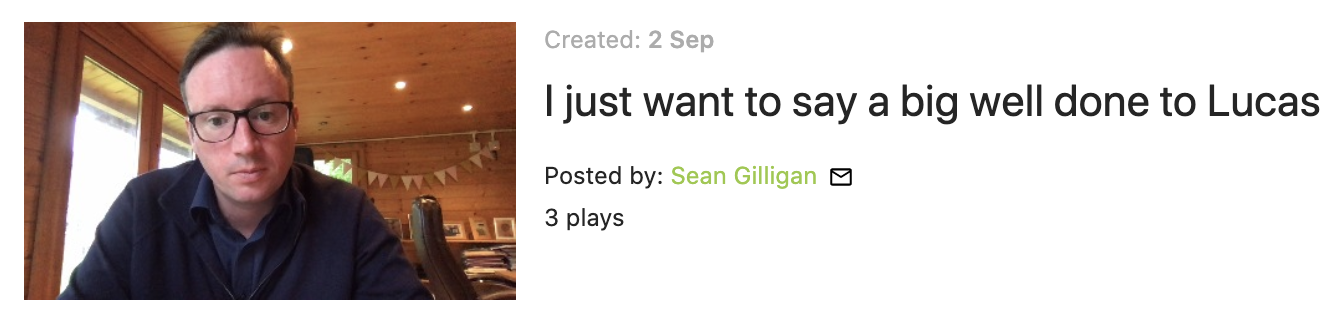
Customer insights
Visiting customers is a problem at the moment. Travel between the UK and the USA is difficult. We conduct user groups and workshops online. These are generally done as video calls with screen sharing. We do have breakout sessions where we ask customers to go asynchronous and post their thoughts on private groups. On a video call when you ask a customer their opinion they don’t always like being put on the spot. Giving customers time to reflect and to post a voice note or video message gives greater honesty. Webanywhere as a software business needs to be writing code or talking to customers. We have been guilty of not talking to customers enough in the past and this can lead to mistakes. We use Watch and Learn to continuously talk to customers. Netflix style video reports are given to customers on a weekly basis to demonstrate progress on projects. Customers can join their communities to speak to other customers. They can message or video call our technical support teams. Our customer success teams are one click away if a customer needs a video call. Watch and Learn has brought us closer to our customers whilst we are far apart. Using video as the first means of communication is a game-changer.