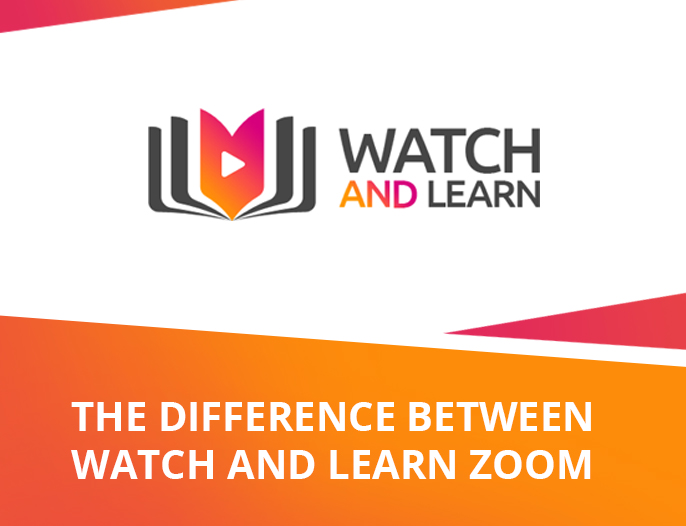
Zoom is probably a name you have heard a lot in the past six months. The video conference call app has boomed during lock down as more or less all offices having to work remotely. But what are the differences between Zoom and Watch and Learn? There are actually quite a few. Both bring a sense of human contact to those working from home. Here is the main difference between Zoom and Watch and Learn:
Zoom is a desktop App, Watch and Learn is an online integrated platform.
Zoom is used for conference calls and webinars. On Watch and Learn you can video call as well as sending video, audio and text messages. With Watch and Learn, there is no need for downloads, invites or reboots. It’s all there from a click of a button. Your workstation will all be in one place, safe and secure on your encrypted portal.
To start a video call, all you need to do is click on the name of the chat or the person you want to talk to.
Both Zoom and Watch and Learn allow you to share your screen. You can do this on a video call. But Watch and Learn also lets you send pre-recorded screen casts. It’s just like screen sharing but can be watched back later.
Synchronous and Asynchronous Communication
Zoom uses synchronous communication, meaning everyone accesses it at the same time. For it to work you need to make sure everyone’s schedules align for a call to happen.
Watch and Learn uses synchronous communication such as a conference call, as well as asynchronous communication. Asynchronous means it isn’t simultaneous and can be accessed at any time once it has been recorded.
With Watch and Learn, you can talk to your colleagues in real time, and keep them updated between calls. This is great for working across various schedules and time-zones, giving your teammates the flexibility to process information in their own time. This reduces the need for constant update calls where you repeat the same information. Instead you can record your message and share it across multiple chats with different participants.
| Watch and Learn | Zoom | |
| Uses | An all in one platform including video calling and pre-recorded video and audio messaging. | Video and audio calling that enables connection in real time. |
| Pros |
|
|
| Communication | Synchronous and asynchronous | Synchronous |
When to video call vs. when to video message
Video calling is great when you want to have an interactive meeting. It works well when you want to inform as well as have an immediate back and forth. It’s great for quick responses and sharing complex ideas with extensive question and answer sessions.
Video messaging works best when you need to send the same message across multiple channels. No need to repeat yourself in various calls, simply record and share with different groups. It’s also great to send updates on the go when you know you might not always be contactable. Videos can be played at any time and re-watched to help absorb information. Video and audio files on Watch and Learn include automatic transcription when recording. No need to send across your notes as they are taken down as you talk and can be edited before you press send. This helps to streamline communication, giving a written aid to the viewer.
Both features allow face-to-face contact, with facial expressions and tone of voice for better communication in the digital workplace. With Watch and Learn you can maintain that human contact in and between meetings. Have the flexibility to talk to your colleagues in real time and message back and forth at your convenience.