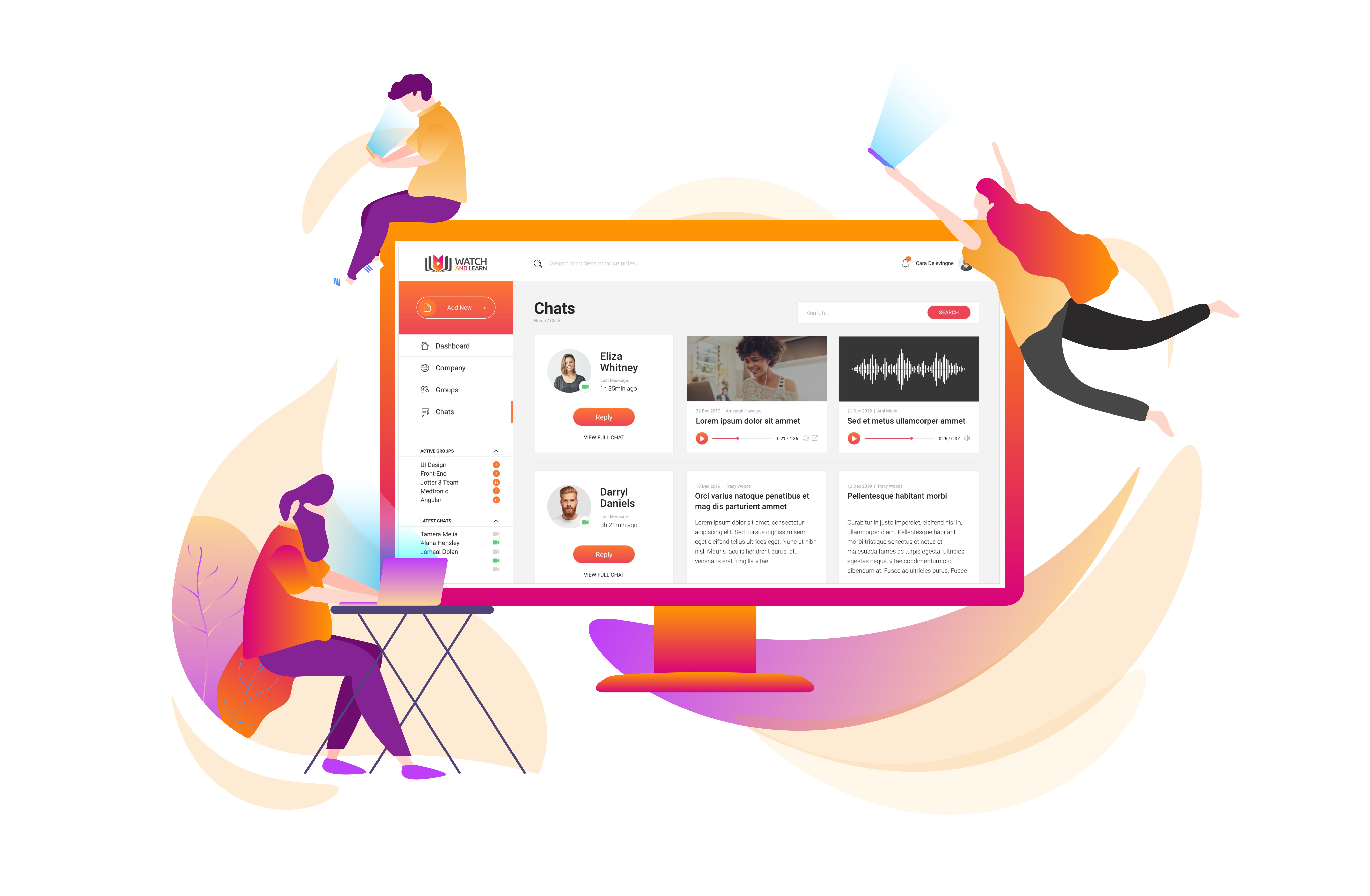
So, you’re working from home, enjoying the lie-ins and not having to squeeze yourself onto the commuter train. This is great. But after a few weeks you miss seeing your team mates and are exhausted by the daily Zoom check-ins.
If you are not used to working from home, it can be daunting trying to figure out your work schedule and how to fit it in between stand ups and video calls. And on top of that you are trying to look after your mental health during a pandemic. That is a lot to think about.
Here are some tips on how to try and set a healthy routine from the at home office, as well as some pointers to fine tune your digital workspace.
- Have a healthy routine
This is obvious but it is worth ironing out in the beginning. Try to get up and go to bed at the same time every day, giving yourself plenty of time to get ready for work and time to wind down afterwards. It is very tempting to get out of bed 10 minutes before your first meeting, but you’ll have a harder time concentrating. Figure out how much time you need to feel ready for the day and stick to that.
Also get into healthy habits. Have a shower and eat breakfast before you start work. Try not to eat at your desk, if you can help it, as this usually leads to eating too quickly and makes it harder for your brain to separate work from down time. Try and fit in some exercise at least three times a week. Go for a walk on your lunch break or do some yoga to start your day. A bit of movement every day will increase your concentration and boost your energy levels.
- Stick to one to-do list
It can be tempting to make multiple to do lists for different projects, different clients, or for every hour of the day. This will clutter your mind and stress you out even more. Have one list of things you need to do that day, review it after lunch or as and when you need to. Prioritise what needs doing right now and what can be put to the back burner. Rather than feeling overwhelmed by 100 things to do, you can more clearly plan out your day and focus your efforts on the urgent issues.
- Update your notification settings
When getting to grips with the new apps we are using for work, it is important to take the time to set your preferences so no one hears your screen pinging during team meetings. Set your notifications to silent. You can also set them to only go off in certain hours. If you are sharing your screen on a call or a video, it’s worth snoozing notifications so your colleagues don’t see the picture your dad sent of his lunch in the middle of your presentation.
- Update your status
Let your colleagues know if you’re on your lunch break, or if you are busy but might have time to answer a quick question. Regularly updating your status not only lets your colleagues know when to contact you, but also encourages a transparent office culture. It gives people more confidence in contacting you because they know they won’t be disturbing you during an important meeting.
- Don’t get Zoom fatigue
Zoom fatigue has become a common phenomenon. Endless calls can be draining, making you concentrate harder, and they can drag on. Frequent meetings can be replaced by asynchronous communication. A quick video message is a great alternative to an unnecessary call. You can record them on the go and succinctly some up your points. This doesn’t require your schedules to meet up for a quick update, and the recipient can watch and respond when it suits them.
- Stop your eyes from hurting
Staring closely at a screen all day can really give you a headache and affect your sleeping pattern. Use a blue light filter to prevent your eyes from straining. This is a good idea to have on your phone or tablet as well, especially if you are prone to late night scrolling.
- Create office culture outside the office
One of the benefits of the office is being able to see your colleagues and talk to them about things other than work. Those water cooler chats aren’t exactly possible over Zoom. Try to schedule in a few events that allow your team to let off some steam. Whether that’s a quiz, virtual Friday drinks, or a specific chat for moaning about silly things. This will help your team relax a little and feel more comfortable in the virtual workspace, especially if any new hires started the job working from home.
Working from home might feel like a big adjustment, but it doesn’t and shouldn’t have to look exactly like a working day in the office. It can take time for some of us to get used to this new way of working, especially if you have never worked from home before. These tips will help you feel more in control of your WFH schedule, and hopefully take off the pressure to be doing things perfectly. Your colleagues are still there to support you, even if they aren’t in the same room. Use these pointers to communicate with them more effectively when you can’t be in the office.
Head over to our site to read more about our amazing features: https://watchandlearn.io/features/.