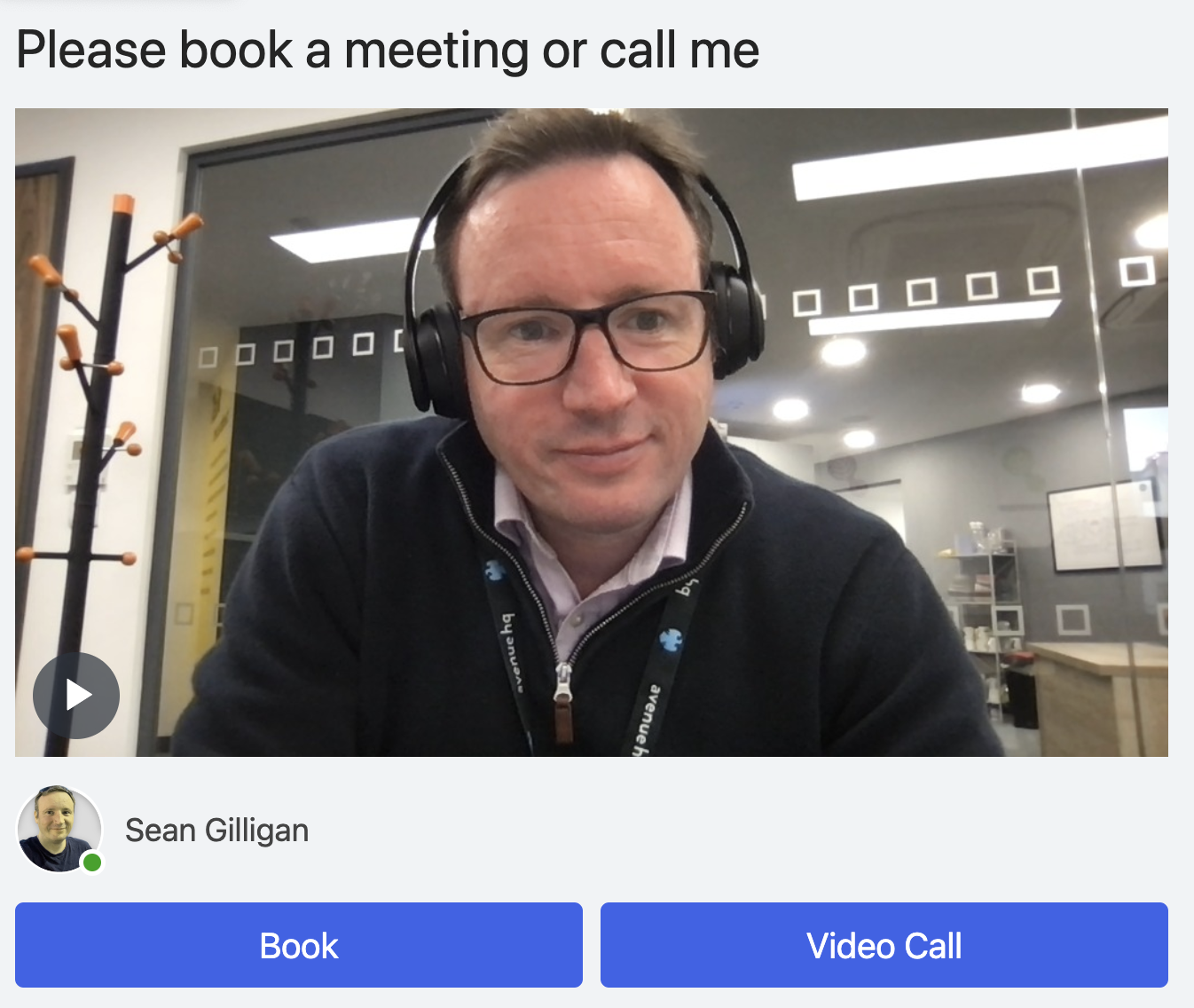
Watch and Learn Sales Rooms provide a platform for sales teams and prospects to interact, collaborate, and streamline the sales process. This guide will walk you through the steps to set up and effectively utilise these sales rooms to enhance engagement and drive successful sales outcomes.
Step 1: Create a Sales Room on Watch and Learn
Create a Watch and Learn Sales Room offers features such as video recording, meeting scheduling, click-to-dial functionality, and engagement tracking. Your sales room with have a unique URL for sales teams and the prospective business to interact.

Step 2: Invite Prospects and Sales Team Members to the Sales Rooms
Invite relevant participants to the sales room by sharing the room’s link or sending out email invitations. Include key stakeholders from both the sell side and the buy side to foster effective communication and collaboration.
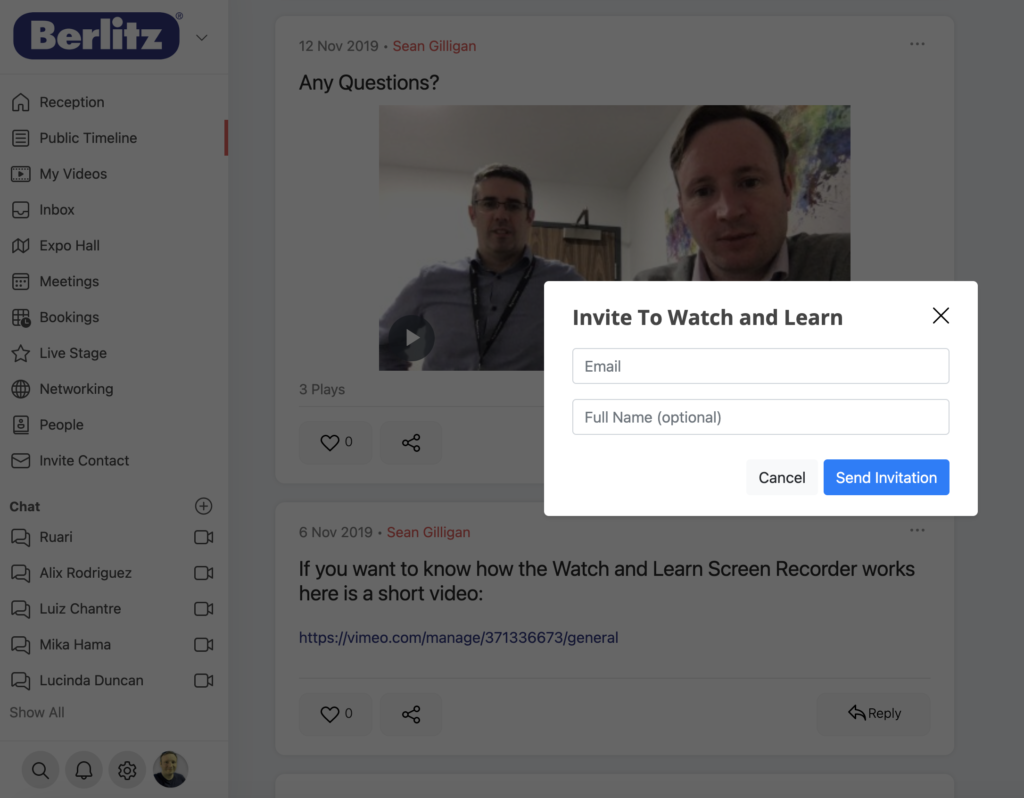
Key individuals from both the sell side (sales team) and the buy side (prospect’s business) can then interact with people, videos and sales documents all in one place. This ensures a focused and personalised experience for each prospect.
Step 3: Record Welcome Intro Videos
Create introductory videos to familiarise participants with each other. Introduce key members from the sell side and encourage prospects to do the same. These videos establish a personal connection and facilitate smoother interactions.
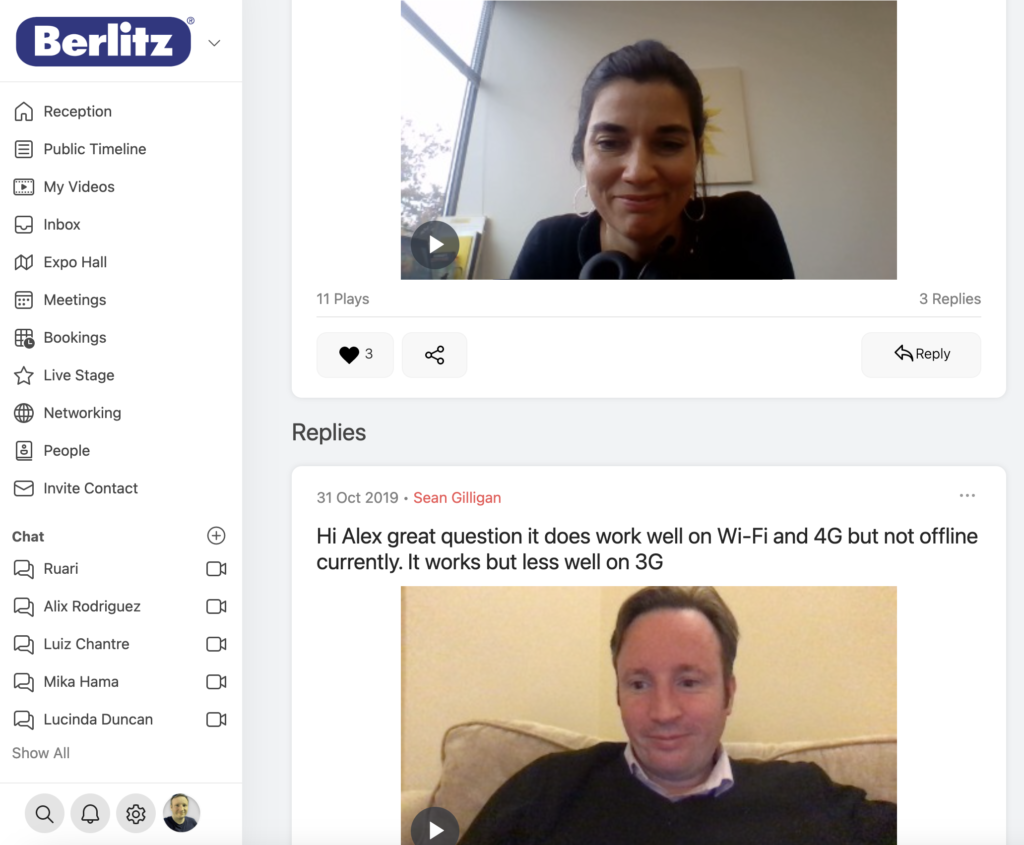
Step 5: Record and Share Sales Demos
Record sales demos and product presentations to showcase your offerings. Post these videos in the sales room, allowing prospects to access and review them at their convenience. This ensures consistent messaging and provides prospects with a valuable resource for decision-making.
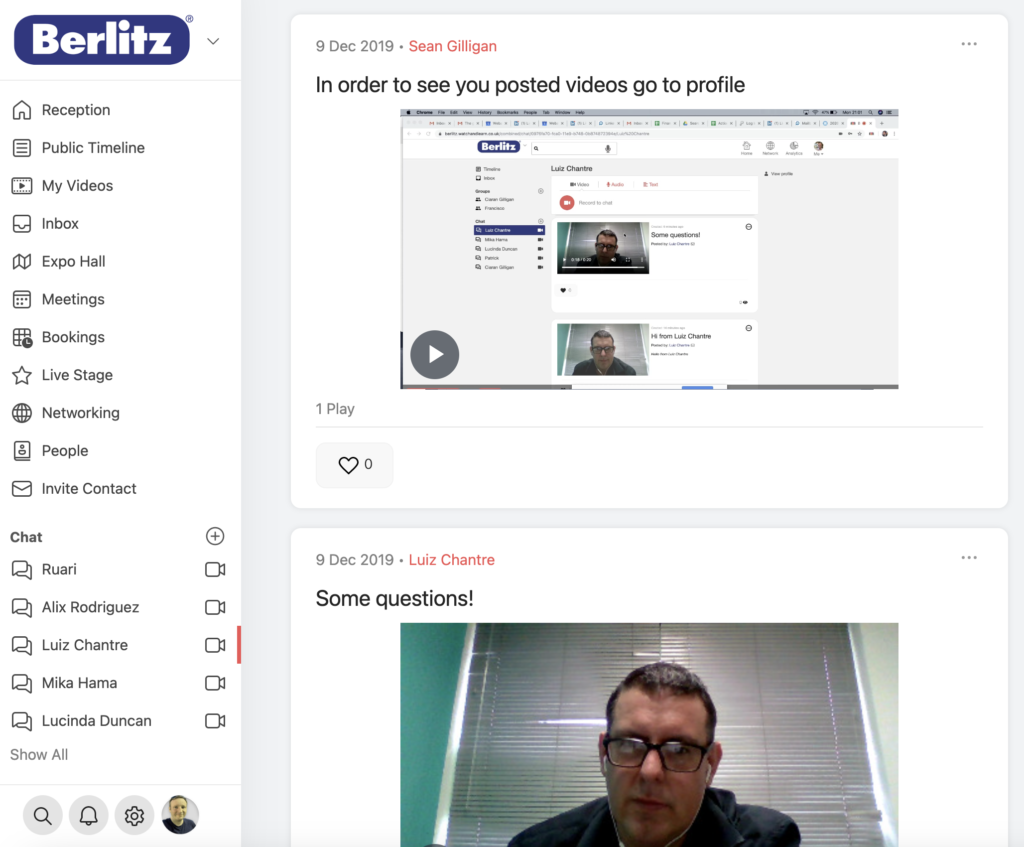
Step 6: Post Meeting Recordings
After each meeting, upload the recordings to the sales room. This enables participants to review the discussions and reinforces important points. It also allows absent stakeholders to catch up on what was discussed, maintaining transparency and accountability.

Step 7: Enable Self-Service Booking
Implement a self-service booking system within the sales room, allowing prospects to schedule meetings at their preferred time slots. This streamlines the appointment-setting process and ensures efficient coordination between teams.
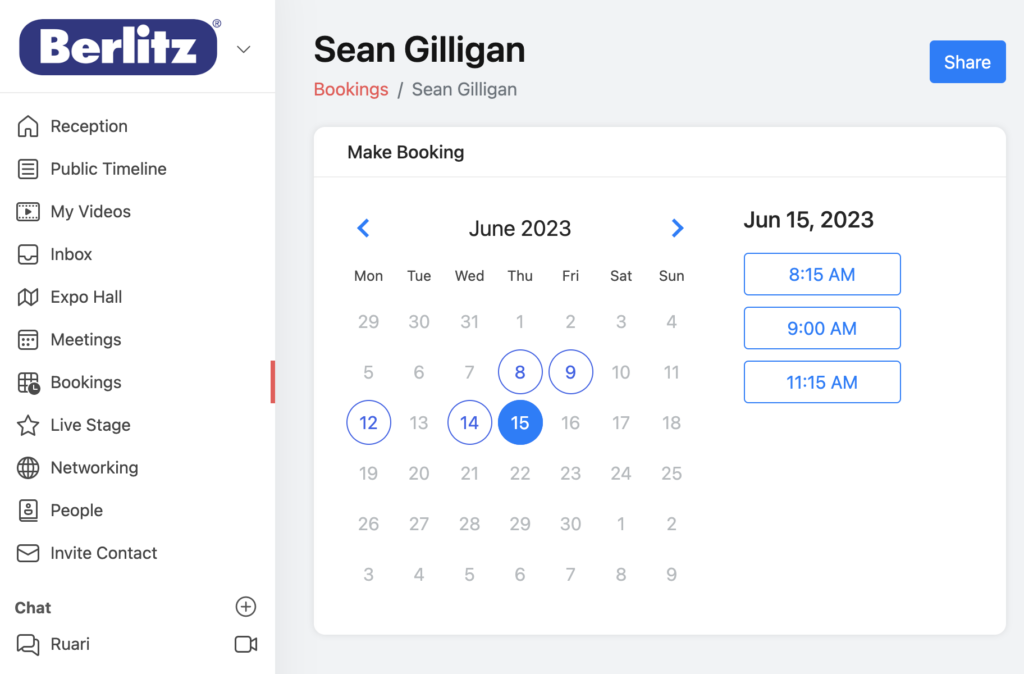
Step 8: Utilize Click-to-Dial Functionality
Integrate click-to-dial functionality within the sales room, enabling participants to initiate calls directly from the platform. This feature simplifies communication and saves time by eliminating the need to switch between different tools.
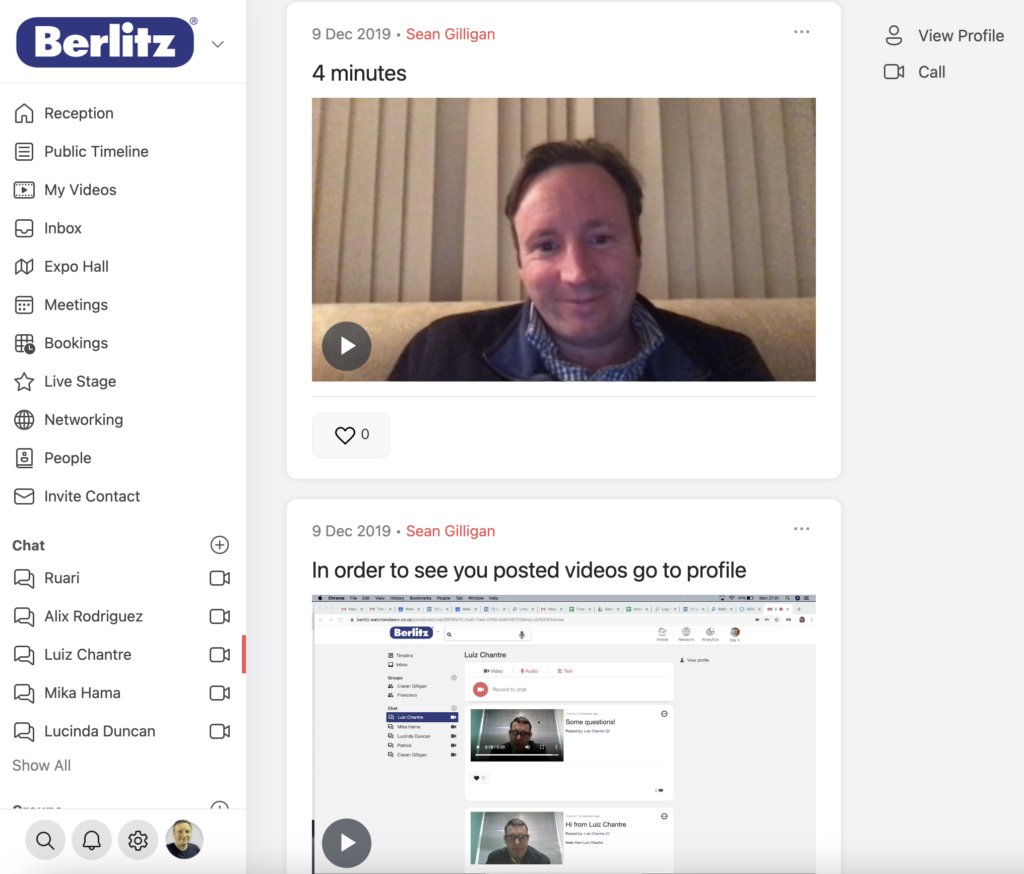
Step 9: Monitor Online Status and Engagement
Leverage the sales room platform’s features to track participants’ online status and engagement. Stay informed about who is active and when they were last online in the sales room. Additionally, monitor video and voice note plays to gauge prospect interest and engagement levels.
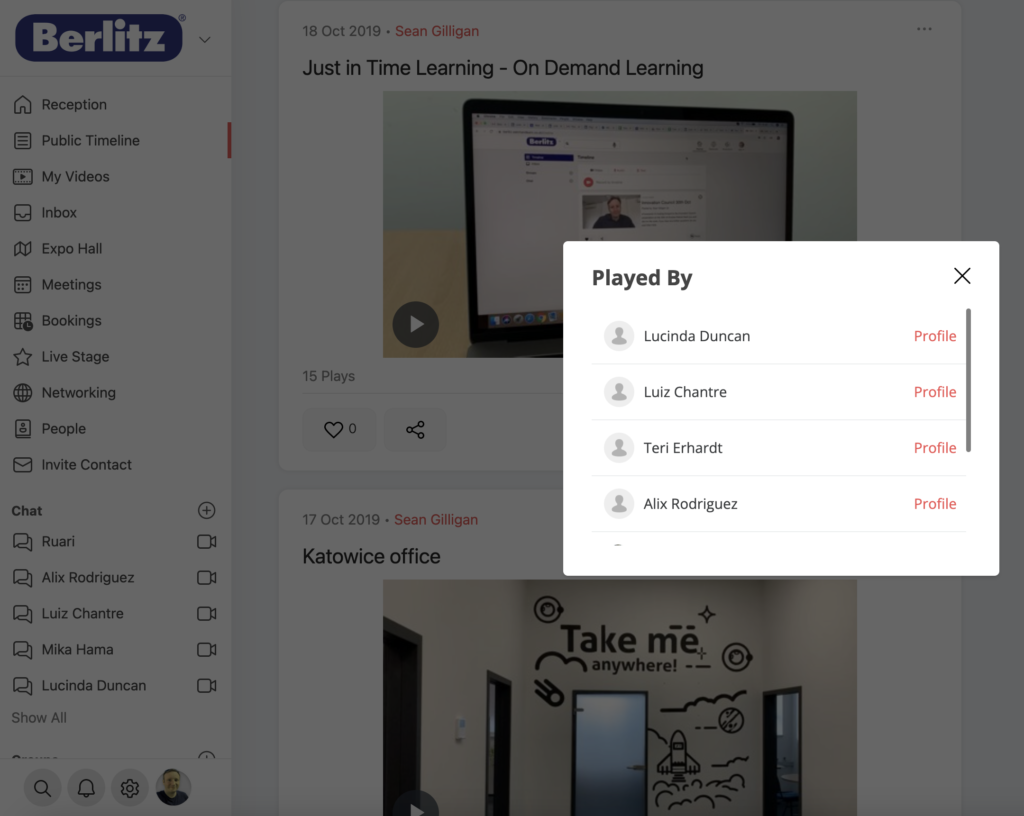
Step 10: Track Buying Cycle Engagement
Utilise the engagement tracking capabilities provided by the sales room platform to monitor participants’ involvement in the buying cycle. Identify prospects who are actively engaging with the sales materials and tailor your approach accordingly.
Implementing Watch and Learn Sales Rooms can revolutionise your sales process by facilitating efficient collaboration, personalised interactions, and comprehensive engagement tracking. By following this step-by-step guide, you can set up and leverage sales rooms effectively, ultimately driving successful sales outcomes.
Sales Rooms with Watch and Learn is your new closing space, revolutionizing the way you collaborate with prospects and close deals. Experience the power of centralized resources, streamlined communication, and enhanced engagement to maximize your sales performance.
Accelerate your deals in a virtual collaboration space!
Sign up for Sales Rooms with Watch and Learn today