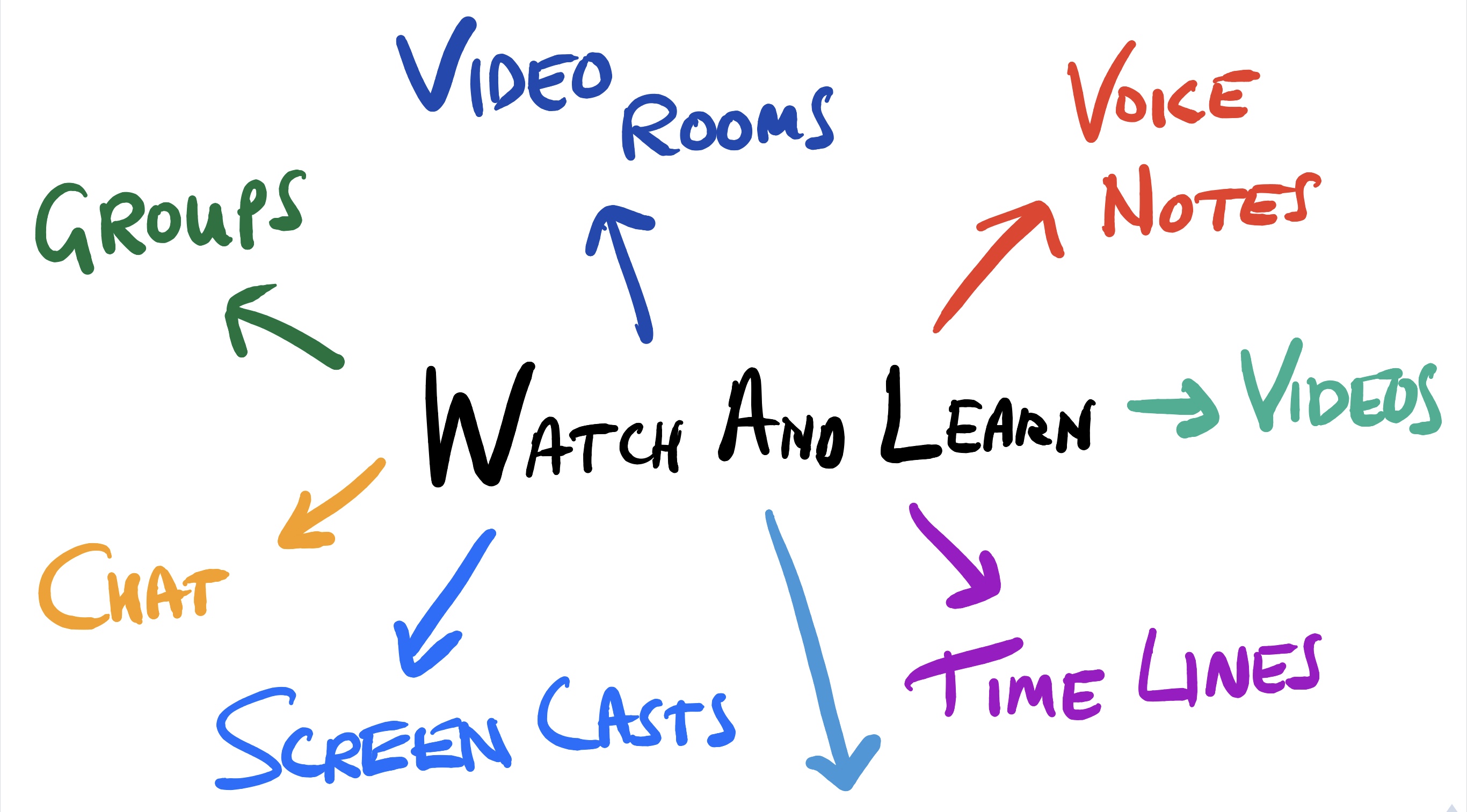
It’s estimated that adults retain approximately 20% of audio-visual information, 10% of what we read, and 100% of what we can go back and check.
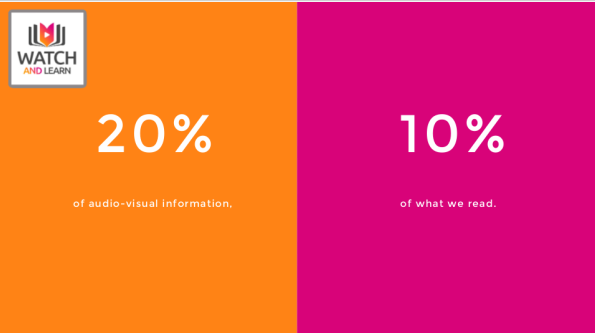
We have all been in a meeting or listening to a presentation when we wish we could go back and rewind to catch what was just said. The future is here! With our video and audio recordings, you won’t even need to rewind thanks to the transcription feature.
Never again will you have to frantically search for a pen, or type with such ferocity that it drowns out the recording. The transcript is automatically recorded along with your video or audio file. With the words right there, there is no need to pause or rewind the recording. You can edit the transcript and expand on your points before publishing. This tool streamlines communication, allowing many to still access your content even if they are not able to watch or listen to it. It also provides an immediate reference point from which you can copy and share across your own website, blog, and social media platforms.
I know this feature may sound like magic, but no technology is perfect. So here are some suggestions for how to get the most out of the transcription tool.
- Speak clearly – Like a lot of dictation software, it is high quality but achieves the best results when you speak slowly and clearly. This doesn’t mean you have to talk at snail’s pace, but try not to run words into each other.
- Avoid slang – Try not to use colloquial or slang terms. This could lead to misunderstandings, both technological and human. Think about the language you would use for a presentation. Keep it clear and simpl
- Have a practice run – To help you familiarise yourself with the technology, have a test run to see which words it picks up easily and which might need a bit of tweaking
- Don’t use filler words – Another good reason to practice is to avoid using filler words such as “like”, “um” or “uh”. This will alter the flow of your recording and don’t look as professional written down
- Proof read – Same as if you were sending a written document, always read it over at least twice before you send it. Read the transcript aloud, this way you will be able to hear if there is a difference in what you said and what is written down.
Follow these simple steps to get top notch transcripts alongside your video and audio files on Watch and Learn. Why not give it a go yourself?