Hospitality: Watch and Learn is the perfect recipe for successful communication
Professionalism and quality service are two pillars at the heart of the hospitality industry – and that’s why Watch and Learn works. With ease of use and professionalism built into every aspect of the platform, it’s a great fit for bars, cafes, and restaurants.
Train your colleagues, improve collaboration, and keep all of your plates spinning with our array of sophisticated features.



Training, from anywhere
Remote connection is rapidly becoming part of the norm, both in and out of the workplace. Staff are used to chatting with their colleagues, friends, and family over video chat – and it’s time for you to get on board.
Our Video Calling feature provides a safe and secure platform for face-to-face meetings, with high quality picture and audio to ensure professionalism and peace of mind. Compatible with desktop and mobile, it’s ready when you are.
Use Video Calling to:
- Meet with clients face-to-face, regardless of where you’re all located.
- Connect with your colleagues one-on-one when you’re working remotely.
- Host group calls with your wider team.
- Interview and chat with external collaborators.
Get quick feedback and advice
You don’t need us to tell you: when you’re trying to keep up with the rapid-pace of the hospitality industry, getting information quickly and smoothly is super important. And that’s why you need the Watch and Learn Messaging and Analytics features.
Log in on your laptop or use the app to keep on top of everything, even when you’re on the go.
Use Messaging to:
- Send video, audio, or chat messages directly to your colleagues.
- Reach out quickly to multiple team members all at once in a group message.
- Post questions, ask for advice, and share tips on your news feed.



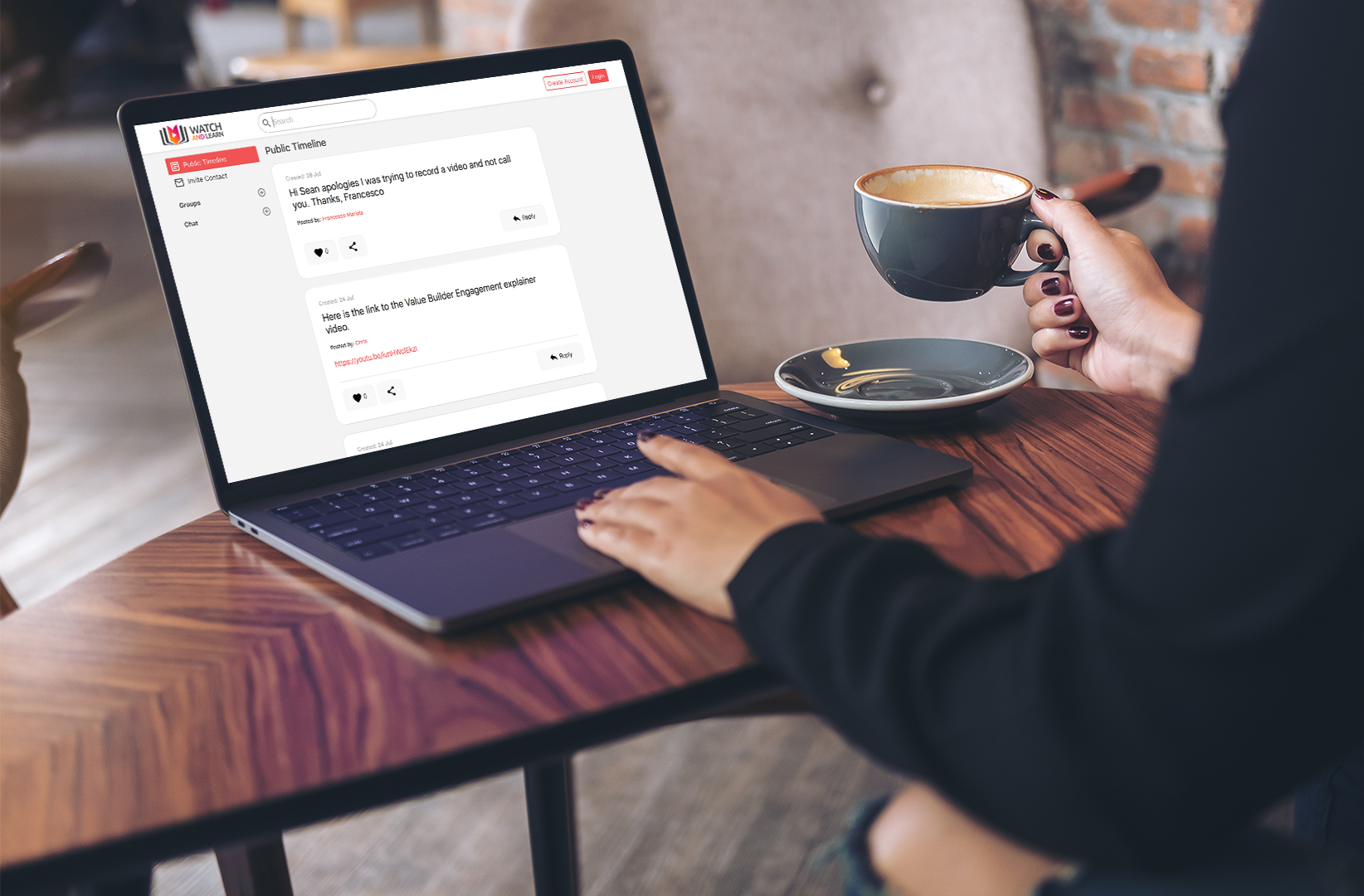


Analytics
Use the Analytics features to:
- Quickly find your most-active (and most important) conversations in the Popular Chats tab.
- Get an idea of key phrases and insights in the Word Usage tab.
- Keep track of your most popular content in the Plays tab.
Share, present, and impress
Whether you’ve got brilliant ideas that deserve to be heard, or you just want to sit back and let your team do the talking, the Screencasting and Screen Sharing features are there to make sure everyone can get on the same page.
The Screencasting feature allows you to record your screen and share it to your team or post it on your timeline.
Use Screencasting to:
- Present data to share with your colleagues and clients.
- Pre-record presentations and distribute to your team.
- Quickly demonstrate a new process or tool.






Screen Sharing
The Screen Sharing feature allows you to add visuals to your live video calls and meetings, so everyone can follow along.
Use Screen Sharing to:
- Provide instructions on how to make your signature dishes and cocktails.
- Conduct live demonstrations.
- Talk staff through documentation.